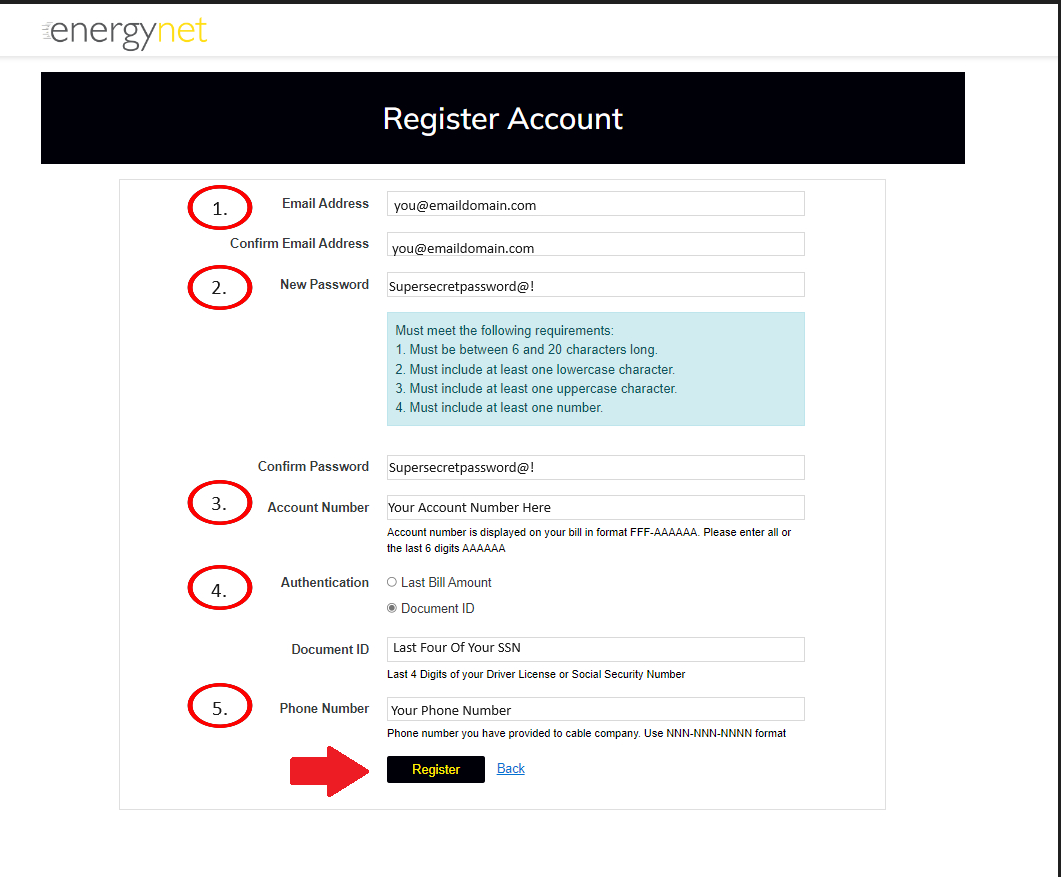1. Go to www.hop-electric.com. Once there, click on the yellow “Account Login” button at the top right of the screen.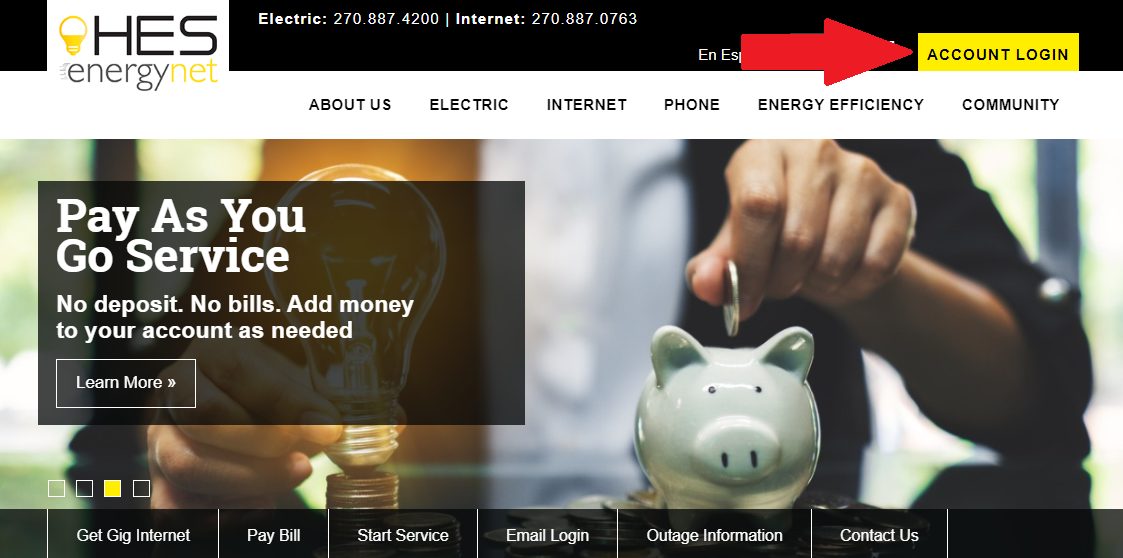
2. That will take you to the Account Login page. Under “Manage my Internet Account”, click “Pay my Bill”.

3. Click on “Register for the first time”.
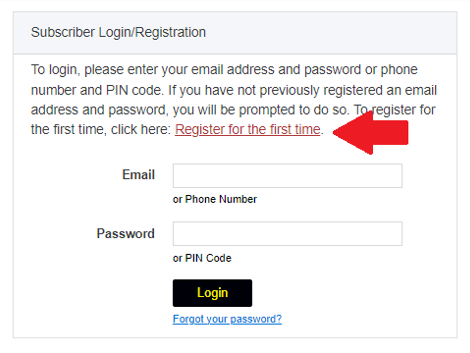
4. When the registration screen appears, fill in items 1-5. Your account number is shown on your internet bill. If you don’t have it, call us at 270-887-0763 to speak to an Energynet representative. Once all information is filled in, click “Register” to create your account.