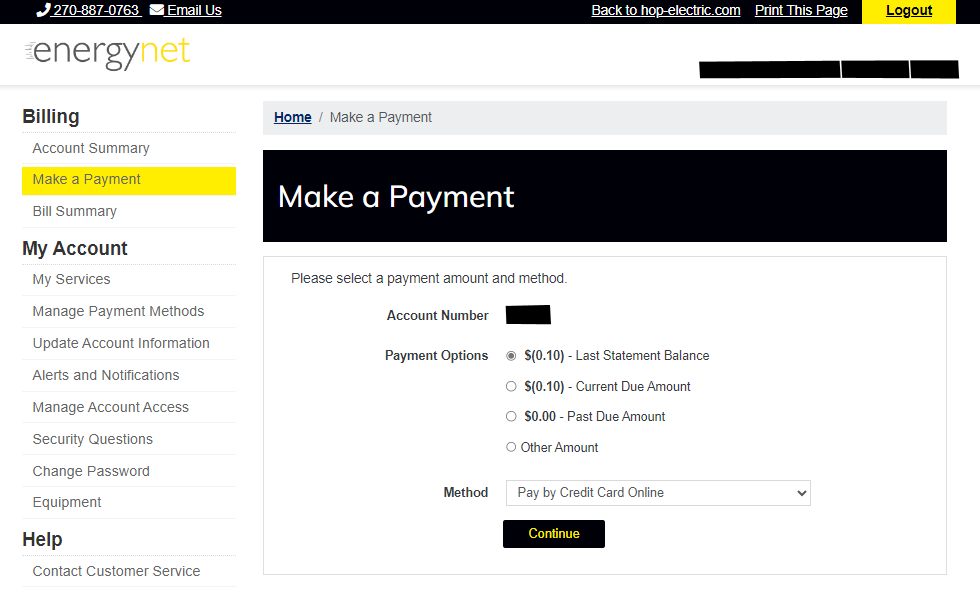1. Go to www.hop-electric.com. Once there, click on the yellow “Account Login” button at the top right of the screen.
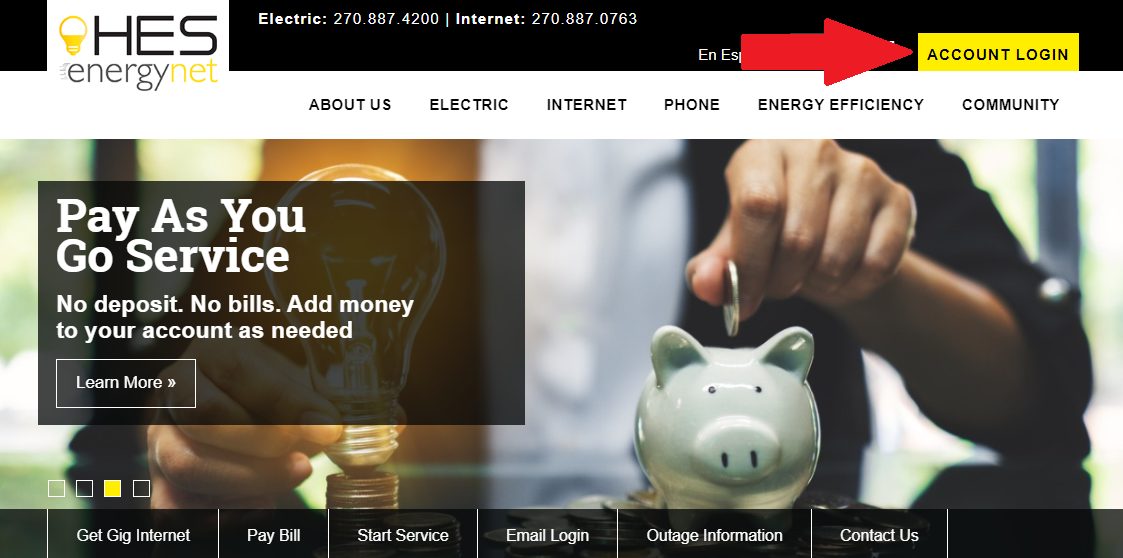
2. That will take you to the Account Login page. Under “Manage my Internet Account”, click “Pay my Bill”.

3. Enter your email address and the password you created when you registered your account and click “Login”.
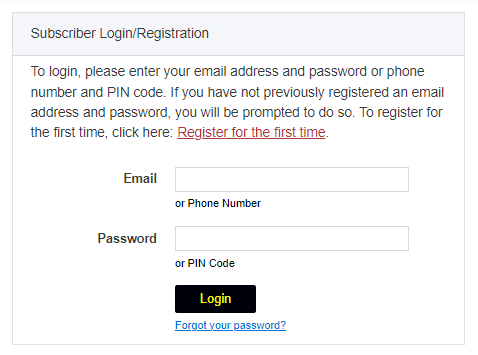 4. Click on “Make Payment”. Select your payment amount and payment method. You may create and save your pament method by clicking on “Manage Payment Methods”.
4. Click on “Make Payment”. Select your payment amount and payment method. You may create and save your pament method by clicking on “Manage Payment Methods”. 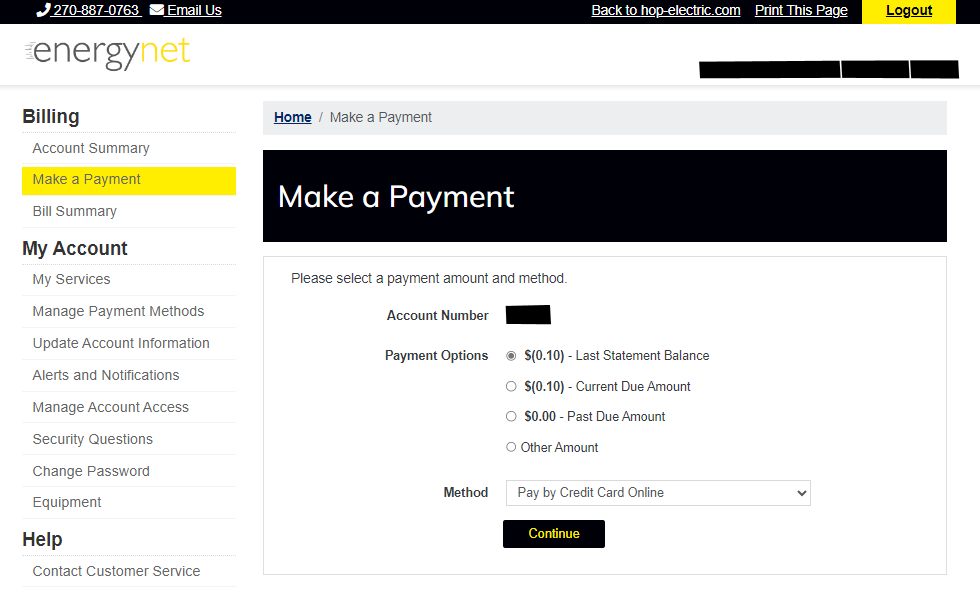
5. Click on “Continue”. Verify the payment information and then click on “Submit Payment”.