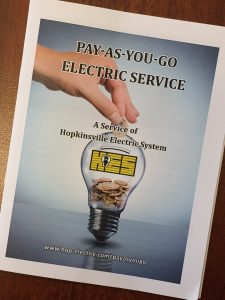Hopkinsville Electric’s new Pay-As-You-Go program gives residential electric customers a whole new way to pay for their electricity usage. Rather than receiving a normal monthly electric statement, residential electric customers can pay as much or as little as they choose to “load” money into their account. Each day’s usage is deducted from the account. When the account balance gets low, simply load more money into the account. Text or email notifications can be set up when the balance falls to a selected level.
a whole new way to pay for their electricity usage. Rather than receiving a normal monthly electric statement, residential electric customers can pay as much or as little as they choose to “load” money into their account. Each day’s usage is deducted from the account. When the account balance gets low, simply load more money into the account. Text or email notifications can be set up when the balance falls to a selected level.
Some highlights of the Pay-As-You-Go program include:
- NO DEPOSIT!
- Only $100 required to start service ($50 reserve, $25 connection fee, $25 of electricity)
- No credit check
- No late fees or reconnection fees
- Pay whenever you want
- Pay whatever you want ($25 minimum for payments in HES office)
- Make payments by phone, online, in office or at MoneyGram locations
You may start your Pay-As-You-Go service online or by visiting the HES office at 1820 E. 9th Street. Before submitting your request online or at the HES office, make sure you gather the required items listed below.
- A current photo ID
- Proof you live at the address you are requesting service for (ex. deed, sales contract, lease or rental agreement)
*Not required if you are converting your current HES account to Pay-As-You-Go.
- $100 (cash, check or credit card) or $75 if you are converting your current HES account to Pay-As-You-Go. However, if account has been disconnected, there will be a $25 reconnect fee.
To submit your request online, click on the “Start Request” button below. All information submitted online is encrypted and will be viewed only by HES personnel. A customer service representative will call you as soon as possible to complete your request. For further information, contact us at 270-887-4200.

To start Pay-As-You-Go service at the HES office:
Bring the following items:
- A current photo ID
- Proof you live at the address you are requesting service for (ex. deed, sales contract, lease or rental agreement)
*Not required if you are converting your current HES account to Pay-As-You-Go
- $100 (cash, check or credit card) or $75 if you are converting your current HES account to Pay-As-You-Go. However, if account has been disconnected, there will be a $25 reconnect fee.
To transfer Pay-As-You-Go service:
Bring the following to the HES office:
- A current photo ID
- Proof you live at the new address you are requesting service for (ex. deed, sales contract, lease or rental agreement)
- $100 (cash, check or credit card, $50 reserve, $25 connection fee, $25 of electricity)
Note: The $50 reserve on your Pay-As-You-Go account at your old address is not released until that account finalizes in 5-7 business days. Once the old account is finalized, you may request to have your reserve and final remaining balance transferred to your Pay-As-You-Go account at your new address.
Pay-As-You-Go Service is available only to residential electric service customers.
What do Pay-As-You-Go customers have to say about the program?
“I enjoy that it’s not just another chunk of money that has to be paid out—the smaller payments are more manageable. I also enjoy the website where I can track payments and usage, daily if needed.”
“I like that it keeps me energy conscious and more mindful about turning off unused lights or appliances. I feel like it’s helping me to save money as well.”
“I feel more in control of what I use and spend.”
Ask for the Pay-As-You-Go Pamphlet at the HES customer counter. 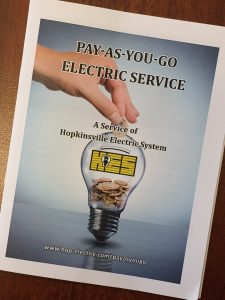
Pay-As-You-Go FAQ
Click on each line to see additional information.
When you signed up for Pay-As-You-Go service, an account was created for you at MyUsage.com. This website will provide you with your account balance, your daily energy usage for the last 30 days, and allow you to set up text and email notifications for various messages, including your daily account balance. You may also install the MyUsage app on your smartphone to have mobile access to your Pay-As-You-Go account information.
When you signed up for Pay-As-You-Go service, an account was created for you at MyUsage.com. Your login name is the email address you provided to the HES customer service representative. When you first access your MyUsage account, the default password is “password”. It is important that you change the password after logging into your MyUsage account for the first time.
You may add money to your account by calling 887-4200 and using our automated payment system, or go to
hop-electric.com and click on “Pay Bill”. You may pay any amount using these self-service methods unless your service has a negative balance or has been disconnected due to a negative account balance (see below). If you prefer to have a customer service representative process your payment at our office or over the phone, there is a $25 minimum payment.
If you have a negative balance, you must pay at least the negative balance amount to keep your service from being turned off. If you transferred an old balance from an old account when you set up your Pay-As-You-Go account, 25% of all payments are applied to the old balance until it is paid. If you have an old balance, MyUsage.com will calculate your minimum payment to include enough to cover the 25% payment to your old balance. The information explaining your required minimum payment is shown in a notification at the upper portion of your home screen at MyUsage.com. It is very important that you login to your MyUsage account to obtain your up-to-date balance before making a payment.
To reactivate your Pay-As-You-Go account, you must pay the negative account balance plus $25. If you transferred an old balance from an old account when you set up your Pay-As-You-Go account, 25% of all payments are applied to the old balance until it is paid. If you have an old balance, MyUsage.com will calculate your minimum payment to include enough to cover the 25% payment to your old balance. The information explaining your required minimum payment is shown in a notification at the upper portion of your home screen at MyUsage.com.
Every day at 8:15 AM, your meter is automatically read and the previous day’s usage is deducted from your Pay-As-You-Go account balance. If, after the previous day’s usage is deducted, your account balance falls below $0, you will receive a text and/or email notification informing you of the pending disconnection the following day at 10:30. It is important that you make a payment by 8:00 AM the following day to avoid disconnection. It is also very important that you go to MyUsage.com to obtain your minimum payment amount before making payment. If you make a payment after 8:00 AM, due to system automation, it is possible your power may still be disconnected.
Unfortunately, we can not. The Pay-As-You-Go service is an automated system that depends on a positive account balance for the power to remain on. It is your responsibility to maintain a positive account balance.
When you signed up for Pay-As-You-Go service, an account was created for you at MyUsage.com. This website will provide you with your account balance, your daily energy usage for the last 30 days, and allow you to set up text and email notifications for various messages, including your daily account balance. You may also install the MyUsage app on your smartphone to have mobile access to your Pay-As-You-Go account information. It is very important that your negative balance alert be set up to inform you immediately, with no delay.
Each morning at 8:15, the automated system reads your meter and deducts the previous day’s energy usage (and internet if you have this service) from your balance. After 8:30, your updated balance is available at MyUsage.com.
PACS may apply LIHEAP/CRISIS funds to your Pay-AS-You-Go account like any regular HES account. However, if you have a copay, your payment must be made before the PACS funds are applied to your account. In addition, if you have EnergyNet internet service, you must pay the monthly internet charge ($37.95 or $42.95) in full before the PACS funds are applied to your account.
![]() a whole new way to pay for their electricity usage. Rather than receiving a normal monthly electric statement, residential electric customers can pay as much or as little as they choose to “load” money into their account. Each day’s usage is deducted from the account. When the account balance gets low, simply load more money into the account. Text or email notifications can be set up when the balance falls to a selected level.
a whole new way to pay for their electricity usage. Rather than receiving a normal monthly electric statement, residential electric customers can pay as much or as little as they choose to “load” money into their account. Each day’s usage is deducted from the account. When the account balance gets low, simply load more money into the account. Text or email notifications can be set up when the balance falls to a selected level.