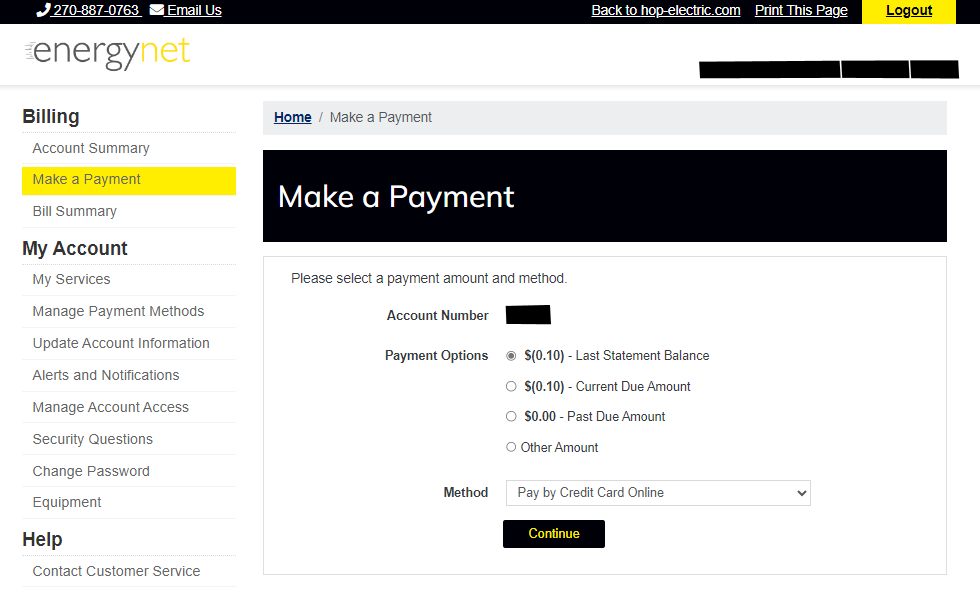Interested in paying your Energynet internet bill online? This quick guide will show you how.
1. Go to www.hop-electric.com. Once there, click on the yellow “Account Login” button at the top right of the screen.
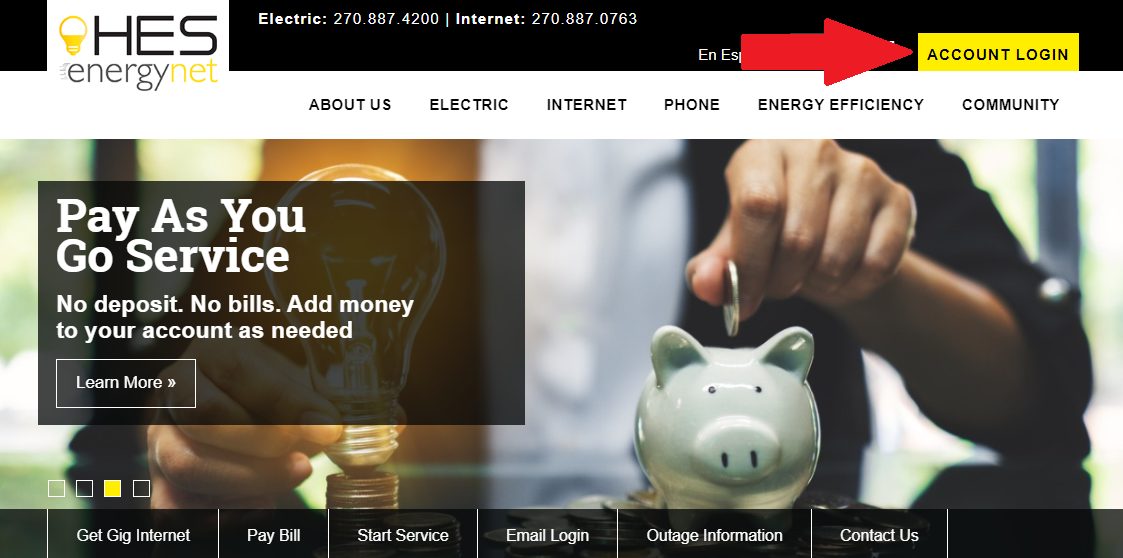
2. That will take you to the Account Login page. Under “Manage my Internet Account”, click “Pay my Bill”.

3. If this is the first time using the Energynet online payment portal, you’ll need to create an account. Click on “Register for the first time”. If you’ve already registered, proceed to step 5.
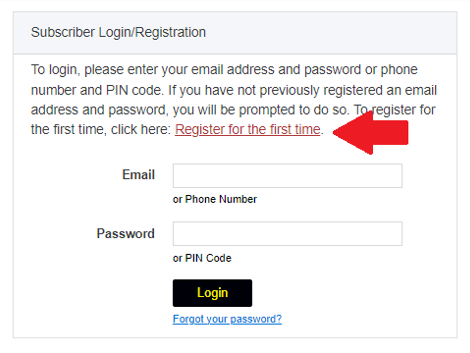
4. When the registration screen appears, fill in items 1-5. Your account number is shown on your internet bill. If you don’t have it, call us at 270-887-0763 to speak to an Energynet representative. Once all information is filled in, click “Register” to create your account.
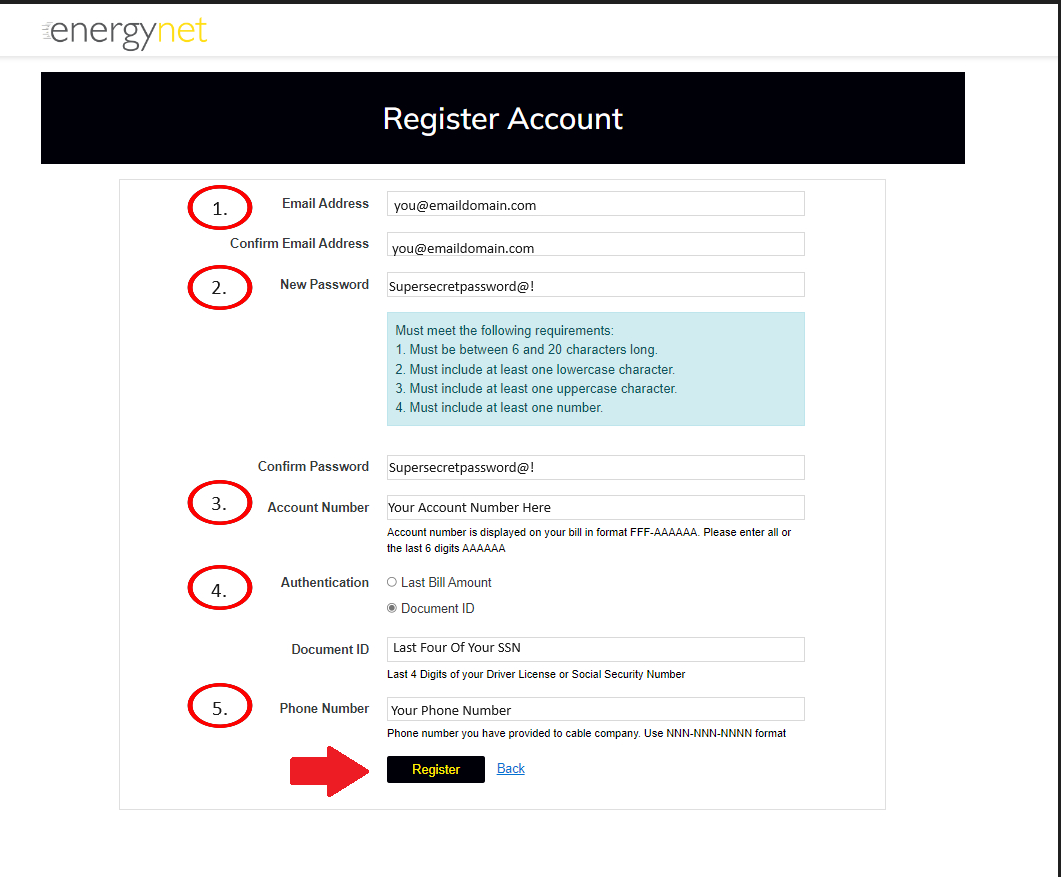
5. To login to the Energynet online payment portal, enter your email address and password you used to create your Energynet online account.
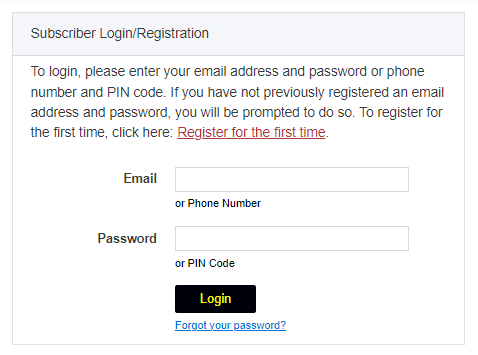
6. Once logged in, you’ll be greeted with the “Welcome to Energynet” screen. Here you’ll see a quick overview of how much your bill is and its due date. You’ll also be able to manage payment methods, alerts and notifications, and your account information. To make a payment, click on “Make a Payment”.
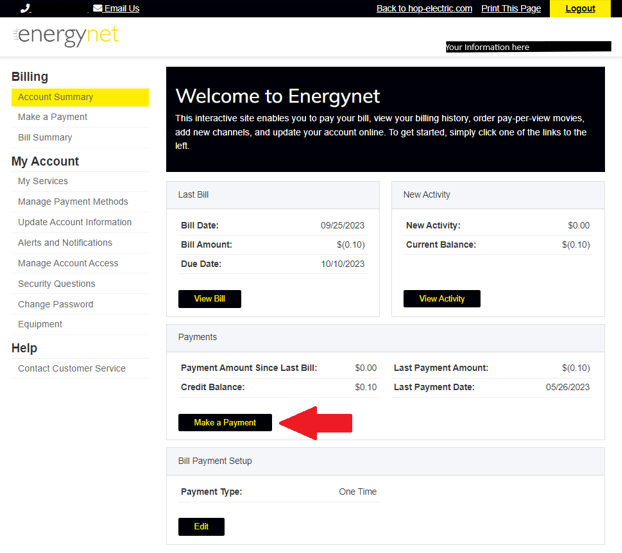
7. Select your payment amount. You can pay using all major credit cards as well as with an e-check from your bank. Once a payment is made, you’ll receive a receipt by email.